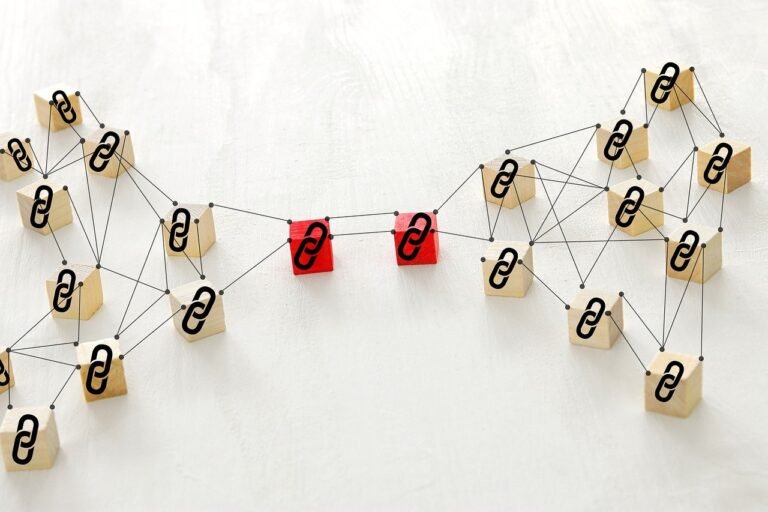
In the world of networking, bandwidth is crucial. As businesses grow and digital traffic increases, network performance and scalability become more important than ever. One of the most effective methods to improve network performance is link aggregation, which allows you to combine multiple physical links between switches to form a single, higher-bandwidth logical connection.
One popular technology for link aggregation is EtherChannel. In this blog post, we will dive deep into what EtherChannel is, why it’s important, and how to configure it for link aggregation in network switches. Whether you’re a network engineer or just starting to explore networking concepts, this guide will walk you through everything you need to know about EtherChannel and switch link aggregation.
What is EtherChannel?
EtherChannel is a Cisco-proprietary technology used to combine multiple physical Ethernet links into a single logical link. This aggregation of links increases bandwidth, provides redundancy, and helps improve network performance by allowing multiple links to be used simultaneously without increasing the complexity of your network configuration.
EtherChannel essentially treats multiple links between two switches as a single logical connection. This means that you can aggregate several physical links into one virtual link, which improves throughput, load balancing, and fault tolerance.
Key Benefits of EtherChannel:
- Increased Bandwidth: By combining multiple links, EtherChannel provides the aggregate bandwidth of the physical links involved.
- Redundancy: If one physical link fails, the remaining links in the EtherChannel continue to carry traffic, ensuring network reliability.
- Load Balancing: Traffic can be distributed across the aggregated links, improving performance by preventing congestion on a single link.
- Simplified Management: EtherChannel simplifies network management by presenting multiple physical links as a single logical connection.
EtherChannel is commonly used between network switches but can also be deployed between a switch and a server or other networking devices that support link aggregation.
Types of EtherChannel
There are two types of EtherChannel:
1. Static EtherChannel
In a static EtherChannel, the links are manually configured to form a bundle. This type of EtherChannel does not use LACP and is typically used in smaller networks.
2. LACP (Link Aggregation Control Protocol) EtherChannel
LACP EtherChannel uses the LACP protocol to dynamically negotiate the bundling of links. This type of EtherChannel is more scalable and flexible than static EtherChannel.
EtherChannel and Link Aggregation: How They Work
At a basic level, link aggregation involves combining multiple physical network connections into one logical link to increase the total bandwidth available between devices. This is achieved by using protocols and algorithms to balance traffic across the available links.
EtherChannel allows for the aggregation of up to 8 physical Ethernet links between two Cisco devices, though the most common configurations involve 2 or 4 links. All links in the EtherChannel must have the same speed and duplex settings, and they must be connected to the same port group on both devices.
Protocols for EtherChannel:
There are two main protocols used for configuring EtherChannel:
- PAgP (Port Aggregation Protocol): Cisco’s proprietary protocol, used to automatically form EtherChannel links between Cisco devices. PAgP works by exchanging control messages between devices to detect and establish the EtherChannel.
- LACP (Link Aggregation Control Protocol): A standard protocol defined by IEEE 802.3ad. LACP is an open standard, meaning it works across various vendors’ equipment, not just Cisco devices.
While PAgP is typically used in Cisco-only environments, LACP is more widely used in mixed-vendor networks.
Types of EtherChannel Modes
EtherChannel configurations can operate in several modes, depending on the protocol and level of control desired. Each mode determines how the link aggregation is negotiated and established. The primary modes include:
1. Auto Mode (PAgP):
- PAgP Auto Mode: In this mode, a switch can automatically detect and form an EtherChannel if the other side is set to “Desirable” or another compatible mode. However, the switch itself is not actively initiating the formation of the EtherChannel. It’s a passive mode.
2. Desirable Mode (PAgP):
n Auto mode, the port waits for the other end to negotiate an EtherChannel.In Desirable mode, the port actively attempts to negotiate with the other port to form an EtherChannel.Example configuration:
plaintextCopy codeinterface range fa0/1 - 2
channel-group 1 mode desirable3. On Mode (Static EtherChannel):
- The On mode does not use any negotiation protocol (neither PAgP nor LACP). The administrator manually configures the port to aggregate the links.
- This mode is simple but does not provide the benefits of automatic negotiation, so it is less fault-tolerant and flexible.
- Example configuration:
interface range fa0/1 - 2 channel-group 1 mode on
4. Passive Mode (LACP):
- LACP Passive Mode: In this mode, a switch waits for an LACP negotiation from the other device. If the other side is in Active mode, the EtherChannel will be formed.
5. Active Mode (LACP):
- LACP Active Mode: The switch actively attempts to form an EtherChannel by sending LACP packets to negotiate the link aggregation. It will form an EtherChannel with a device in Passive or Active mode.
EtherChannel Configuration: Step-by-Step Guide
Let’s go through a simple example of how to configure EtherChannel using LACP on Cisco switches.
Step 1: Configure the Physical Interfaces
Before creating an EtherChannel, you need to ensure the physical interfaces you want to aggregate are correctly configured. For example, if you’re aggregating ports GigabitEthernet 0/1 and GigabitEthernet 0/2, you would start by entering interface configuration mode for each of the ports.
bashCopy codeSwitch# configure terminal
Switch(config)# interface range gigabitethernet 0/1 - 2
Switch(config-if-range)# switchport mode trunk
Switch(config-if-range)# no shutdown
Switch(config-if-range)# exit
In this example, the interfaces are configured as trunk ports, which are necessary for carrying VLAN traffic.
Step 2: Create the EtherChannel Group
Now, create the EtherChannel by specifying the port channel group. The port channel will combine the physical interfaces into one logical link.
bashCopy codeSwitch# configure terminal
Switch(config)# interface port-channel 1
Switch(config-if)# switchport mode trunk
Switch(config-if)# no shutdown
Switch(config-if)# exit
In this example, we’re creating Port-Channel 1 as the logical interface that will aggregate the two physical interfaces.
Step 3: Configure LACP on the Physical Interfaces
Next, you need to configure the LACP protocol on the physical interfaces you want to aggregate.
bashCopy codeSwitch# configure terminal
Switch(config)# interface range gigabitethernet 0/1 - 2
Switch(config-if-range)# channel-group 1 mode active
Switch(config-if-range)# exit
Here, we’ve set the mode to active for LACP on the interfaces. This tells the switch to actively attempt to form an EtherChannel with LACP.
Step 4: Verify the EtherChannel Configuration
After configuring the EtherChannel, it’s important to verify the status of the EtherChannel and ensure that the aggregation is successful.
bashCopy codeSwitch# show etherchannel summary
The output will show the status of the EtherChannel, including the interfaces involved and the protocol used (LACP in this case).
How to Configure EtherChannel on Cisco Switches
To set up an EtherChannel on Cisco switches, follow these steps:
Step 1: Check the Physical Interfaces
Ensure that the physical interfaces you want to include in the EtherChannel have similar configurations (e.g., speed, duplex, VLAN). If the settings are different, EtherChannel will not work properly.
Step 2: Configure the EtherChannel on Both Sides
Configure the interfaces on both switches with the same settings. For instance, if using LACP or PAgP, ensure that both ends are set to the same mode.
Example configuration using LACP:
plaintextCopy codeSwitch1:
interface range fa0/1 - 2
switchport mode access
switchport access vlan 10
channel-group 1 mode active
Switch2:
interface range fa0/1 - 2
switchport mode access
switchport access vlan 10
channel-group 1 mode active
Step 3: Verify the EtherChannel
After configuration, verify the EtherChannel status with the following command:
plaintextCopy codeshow etherchannel summary
This command will display the status of the EtherChannel, including the number of links, the protocol used, and whether the EtherChannel is operational.
Step 4: Monitor and Troubleshoot
If the EtherChannel is not working as expected, you can troubleshoot using:
show interfaces etherchannelshow running-configdebug etherchannel
Troubleshooting EtherChannel
While EtherChannel provides many benefits, configuration mistakes or mismatched settings can cause issues. Here are some common troubleshooting steps:
1. Check for Mismatched Settings
- Ensure that the speed and duplex settings on both ends of the EtherChannel are identical.
- Verify that both sides of the EtherChannel are using the same mode (LACP or PAgP).
2. Use the show etherchannel Command
- The
show etherchannelcommand helps verify the status of EtherChannel and identify issues, such as mismatched configurations or protocol failures.
bashCopy codeSwitch# show etherchannel 1 summary
3. Check for Inconsistent Port Configurations
- Ensure that the physical ports involved in the EtherChannel have consistent VLAN configurations, especially if using trunking.
4. Verify the Physical Links
Verify that the physical links are functioning correctly and are not faulty.
5.Check the EtherChannel Configuration
Check the EtherChannel configuration to ensure that it is correct and that the links are bundled correctly.
6. Use Debugging Commands
Use debugging commands to identify the root cause of the issue.
7. Check the LACP or PAgP Protocol
Check the LACP or PAgP protocol to ensure that it is functioning correctly.
Best Practices for EtherChannel Configuration
Consistent Configuration: Ensure that the settings on all participating ports are identical (speed, duplex, VLAN settings, etc.) to prevent mismatches.
Limit EtherChannel Members: Avoid aggregating too many links in an EtherChannel, as the maximum supported members depend on the switch model and configuration.
Avoid Spanning Tree Loops: EtherChannel helps prevent loops by allowing Spanning Tree Protocol (STP) to treat multiple links as a single logical link, but ensure proper configuration of STP parameters.
Monitor EtherChannel Performance: Regularly check the performance and status of EtherChannels to avoid issues like port flapping or high link utilization.
Use LACP over PAgP when Possible: LACP is a more flexible and fault-tolerant protocol, especially in multi-vendor environments.