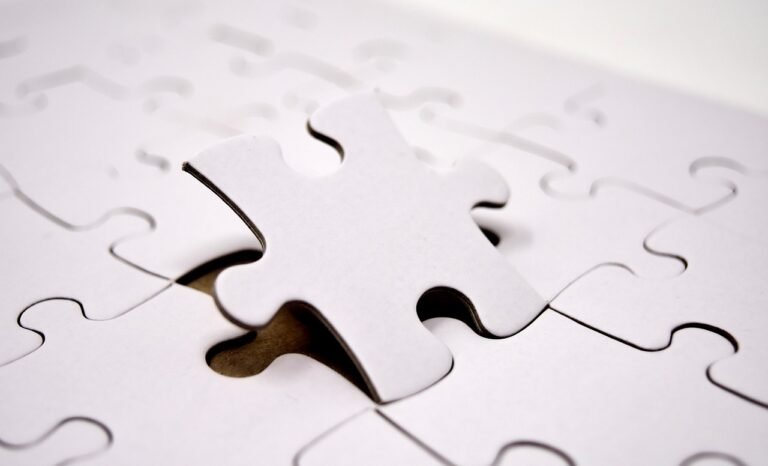
⚡️ GSAP is Joining Webflow
Exciting news! GSAP, the beloved web animation library, has been acquired by Webflow to supercharge their animation features! This means even more innovation and creativity for the entire web community, with GSAP continuing to thrive and evolve for all users, both inside and outside of Webflow.
📝 Tables with Fixed Headers and Horizontal Scroll
Tania Rascia shares a helpful solution for creating HTML tables with both horizontal scroll and fixed headers, a common but tricky problem for developers.
🔧 The user experience of developer tools
Sara Kaandorp shares key insights from designing developer tools, focusing on minimizing friction, supporting context switching, and balancing complexity with usability.
📚 Design systems: simplifying documentation writing
Dean Harrison tackles the often daunting task of writing design system documentation, offering tips on how to simplify the process using strategies like Work Breakdown Structure (WBS) to make it more manageable and effective for designers and developers.
💬 Conversations on Quality
“Conversations on Quality” is a series by Linear exploring the elusive concept of quality in product development, featuring interviews with industry leaders who strive to create exceptional products.
🔠 What Makes a Font Accessible? A Designer’s Guide
In her guide for The A11Y Collective, Andrée Lange explores the key characteristics of accessible fonts and provides best practices for designers.
🖱️ Drag to Select
Joshua Wootonn shares his experience implementing drag-to-select functionality for Makeswift’s file manager, focusing on the challenges of state management and user interaction.
🎨 Sixelf
Sixelf is a platform for designers to track, document, and showcase their Figma contributions, allowing them to create a portfolio, connect multiple accounts, and share their work with a global design community.
🎃 Headless, boneless, skinless & lifeless UI
In this playful, Halloween-themed post, Adam Argyle teases the world of UI abstractions with terms like “Headless,” “Boneless,” “Skinless,” and “Lifeless” UI.
🔢 NumberFlow
A React component designed for transitioning, localizing, and formatting numbers, all while being dependency-free, customizable, and accessible.
🖌️ Shadercraft
An amazing new place with curated shader art plus tools, inspiration and learning resources. By Phobon.
🌍 One Million Screenshots
OneMillionScreenshots is a website that allows users to zoom, pan, and explore over a million rendered homepages of the web’s top sites, providing an interactive experience similar to Google Maps for websites.
🖥️ clipscreen
Clipscreen is a Linux tool that mirrors a selected portion of your screen to a virtual monitor for easier and more focused screen sharing.
🔲 TinyWidgets
A collection of tiny, reusable, UI components — wrapped in a helpful app layout with header, side bar, dark mode, and more.
🌈 A Visual Deconstruction of the Paffi Totem Slider
(From our blog) An in-depth look at the design of the Paffi Totem Slider, exploring how soft gradients, subtle lighting, and playful motion work together to create a unique and dynamic look.
🌀 Staggered (3D) Grid Animations with Scroll-Triggered Effects
(From our blog) A playful concept where we use scroll-based animations to create 3D grid effects and other transitions.
🖼️ Case Study: Duten’s 2024 Website
(From our blog) Explore the dynamic collaboration between designer Sébastien Salord and the talented team at Incredibles Development Studio as they join forces to take Duten’s digital presence to the next level.
Web development has evolved immensely over the years, with tools and frameworks that empower creators to build stunning, interactive, and highly dynamic websites. In this landscape, Webflow has emerged as one of the most popular web design platforms, providing a powerful no-code solution for designers and developers to create beautiful websites without having to write a single line of code. And now, with GSAP (GreenSock Animation Platform) joining Webflow, the possibilities for web animation have just reached a whole new level.
In this blog post, we’ll dive deep into what GSAP is, how it integrates with Webflow, and why this combination will be a game-changer for both designers and developers looking to elevate their websites with smooth, high-performance animations.
What is GSAP?
GSAP: The Industry Standard for High-Performance Animation
For anyone familiar with web animations, GSAP is undoubtedly a household name. GreenSock Animation Platform (GSAP) is a robust JavaScript library that allows developers to create complex animations with extreme performance and precision. What sets GSAP apart from other animation libraries is its speed, ease of use, and compatibility across browsers. Whether you’re animating simple CSS transitions or complex SVG paths, GSAP can handle it seamlessly.
Some key features of GSAP include:
- Cross-browser compatibility: GSAP works consistently across all major browsers, including mobile devices.
- High performance: It’s optimized for high-performance animation, ensuring smooth interactions even in resource-heavy scenarios.
- Ease of use: With a clean, intuitive API, GSAP makes animating almost anything—from colors and transforms to scroll-driven animations—simple and straightforward.
- Control: GSAP gives you full control over your animations, including the ability to pause, resume, reverse, and sequence animations at will.
Developers and animators swear by GSAP for its ability to provide sophisticated, smooth animations without sacrificing performance. It’s a tool designed for creativity, whether you’re working with motion graphics, interactive storytelling, or UI microinteractions.
Webflow: The No-Code Platform for Web Design
What is Webflow?
Webflow is a no-code web design platform that has become increasingly popular among designers, marketers, and even developers for creating responsive, interactive websites. It combines the power of a visual design tool with a CMS (content management system) and the ability to export clean, production-ready code. Webflow allows users to create highly responsive websites without ever needing to touch code—perfect for designers who want complete control over their creations without waiting for a developer to bring their vision to life.
Key features of Webflow include:
- Visual design interface: Create layouts and animations using a drag-and-drop interface.
- Responsive design: Build websites that automatically adjust to different screen sizes and devices.
- CMS capabilities: Manage dynamic content, blogs, portfolios, and more.
- Hosting: Webflow offers fast, secure hosting with built-in performance optimizations like global CDN.
But while Webflow offers a rich suite of tools for visual design, its animation capabilities—while powerful—have historically been somewhat limited compared to the customizability that JavaScript libraries like GSAP offer. This is where the new integration between GSAP and Webflow comes into play.
The GSAP and Webflow Integration
What’s New: GSAP Joins Webflow
Webflow has long allowed users to create beautiful, responsive websites with ease. Now, with the integration of GSAP directly into Webflow, designers and developers can take interactivity and animations to an entirely new level without having to leave the platform.
Here’s how GSAP’s inclusion will enhance Webflow’s animation capabilities:
1. More Complex Animations
With GSAP, Webflow users can now implement advanced animations that were previously challenging to create within the Webflow Designer. Webflow offers basic animations through its built-in interactions tool, but GSAP will give you access to an entire new suite of advanced options like:
- SVG path animations
- Scroll-triggered animations
- Timeline control for sequencing multiple animations
- Scroll jacking for unique scrolling experiences
- Ease-in, ease-out, and custom easing functions for ultra-smooth transitions
- Physics-based animations (e.g., bounce, spring dynamics)
These advanced animations make it possible to create interactive storytelling, stunning hero sections, eye-catching hover effects, and much more—all within the visual interface of Webflow.
2. Full Creative Control
While Webflow’s built-in interactions provide a great foundation for simple animations, there are limitations when you need granular control over your animations. With GSAP, you can fine-tune every aspect of your animations, such as:
- Precise timing control through timelines.
- Animating multiple elements in sync with synchronized delays.
- Animating properties beyond what’s available in Webflow, such as CSS
filter,clip-path,transform-origin, and even custom properties likestroke-dashoffseton SVGs.
This gives designers much more freedom to express their creativity, whether it’s a simple hover effect or a complex page transition.
3. Performance-Optimized Animations
Performance is a critical factor when working with animations. With GSAP’s high-performance engine, Webflow users can create animations that run smoothly even on lower-end devices or with large assets. GSAP handles animation in the GPU and ensures smooth rendering without causing janky performance, making it ideal for complex animations that might otherwise slow down a website.
For example, with GSAP, you can:
- Animate large-scale images and SVGs without performance lag.
- Create scroll-triggered animations that only play when the user reaches a specific point, saving resources and making the website more efficient.
- Leverage hardware acceleration for smoother effects.
4. Effortless Control Over Timelines and Sequences
Webflow provides basic timeline controls for animations, but with GSAP, you get full control over animation sequences and how different animations interact with each other. Whether you’re animating one element at a time or syncing multiple animations across a timeline, GSAP’s timeline feature gives you the ultimate flexibility in managing your animations.
Using timelines, you can:
- Create sequential animations where one event triggers the next.
- Pause and resume animations based on user interaction.
- Control the speed and timing of multiple animations running in parallel.
- Implement complex story-driven animations that unfold across the page as the user scrolls.
How This Integration Changes the Game for Designers
Before GSAP’s integration, Webflow users could create fantastic animations, but the process was often limited by Webflow’s built-in interactions and could require clunky workarounds for more advanced animations. Now, with the full power of GSAP at your fingertips, the creative possibilities are virtually limitless.
No Code, All Power
For no-code designers, the addition of GSAP means you don’t have to dive into JavaScript to achieve high-performance animations. You can now create smooth, responsive, and performance-optimized animations with zero coding. Whether you’re working on a website for a client, a personal project, or a digital portfolio, GSAP’s visual approach will allow you to push the boundaries of your designs while maintaining control over every aspect of the interaction.
Extending Webflow’s Capabilities
For developers, the integration of GSAP directly into Webflow makes it easier to implement animations that are typically more challenging with native Webflow interactions. You can now apply GSAP’s advanced JavaScript functionality while still leveraging Webflow’s visual interface for layout and design. This means developers can focus on writing clean, effective animations while using Webflow to handle the rest of the design and structure.
Getting Started with GSAP in Webflow
How to Use GSAP in Webflow
Integrating GSAP into your Webflow project is relatively simple:
- Enable the GSAP Library: First, ensure that you’ve added the GSAP library to your Webflow project. You can do this by embedding the GSAP script tag in the Project Settings under the Custom Code section.
- Create Interactions: In Webflow, you can create custom interactions and animations with GSAP’s JavaScript API. This can be done using Webflow’s built-in interactions panel or by using custom code in Webflow’s embed feature to apply GSAP animations to individual elements.
- Leverage Timelines: Use GSAP’s
timelinefeature to sequence animations, or trigger them based on user interactions (like hover, scroll, or click). - Test and Optimize: With GSAP’s performance optimizations, ensure your animations are smooth by testing them across different devices and browsers, and make any necessary adjustments.